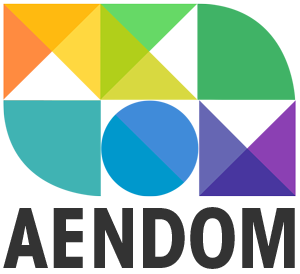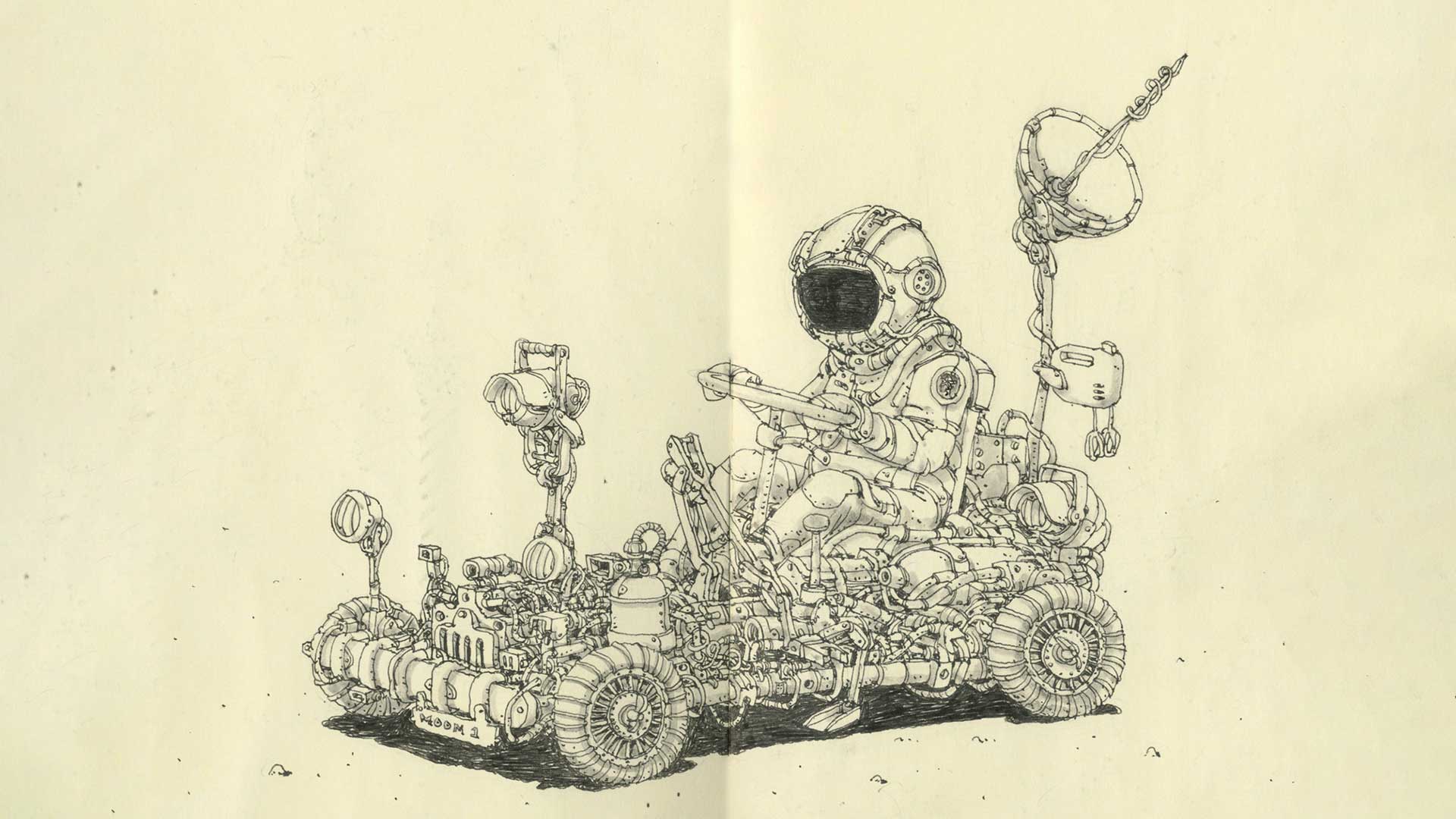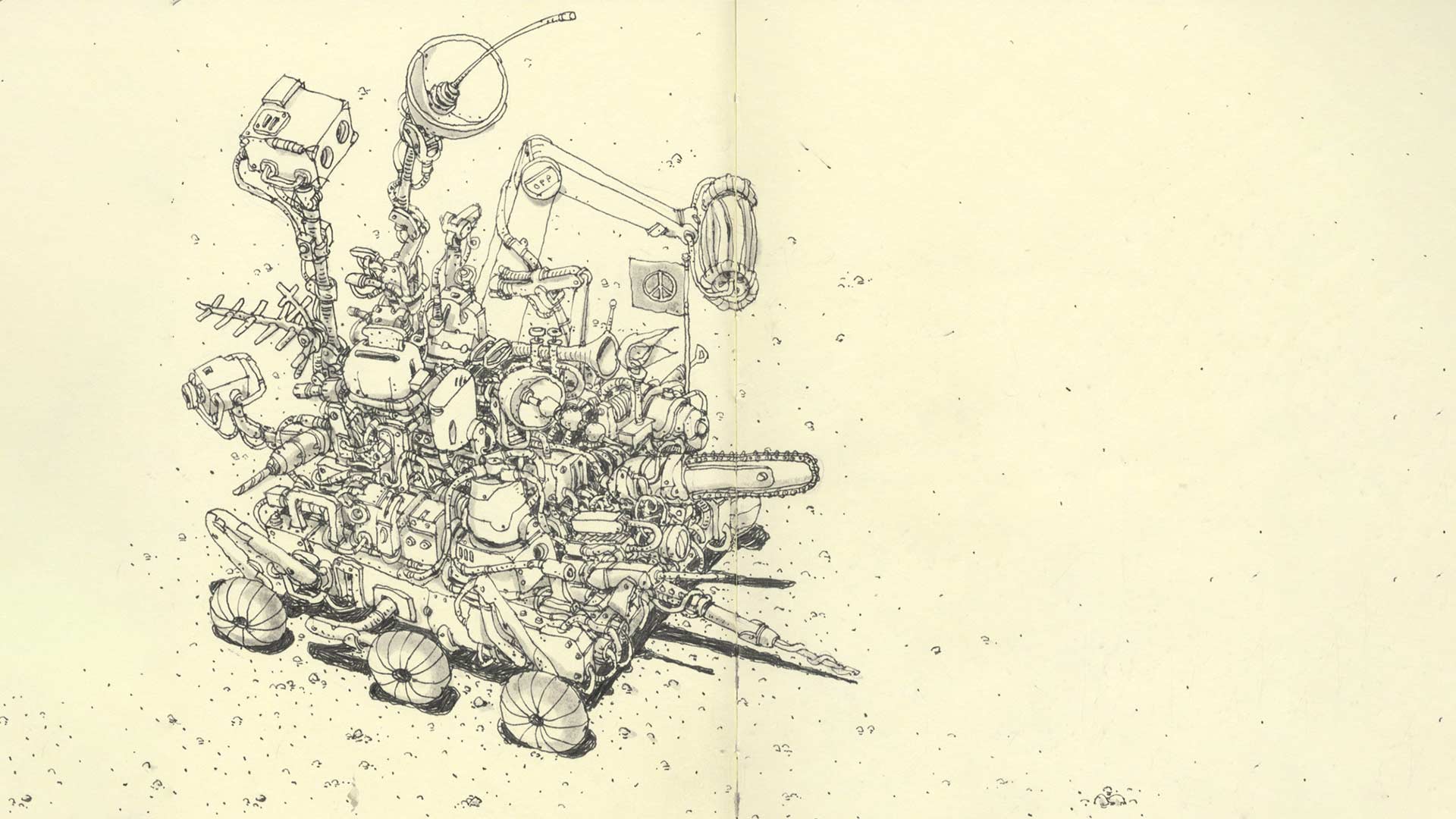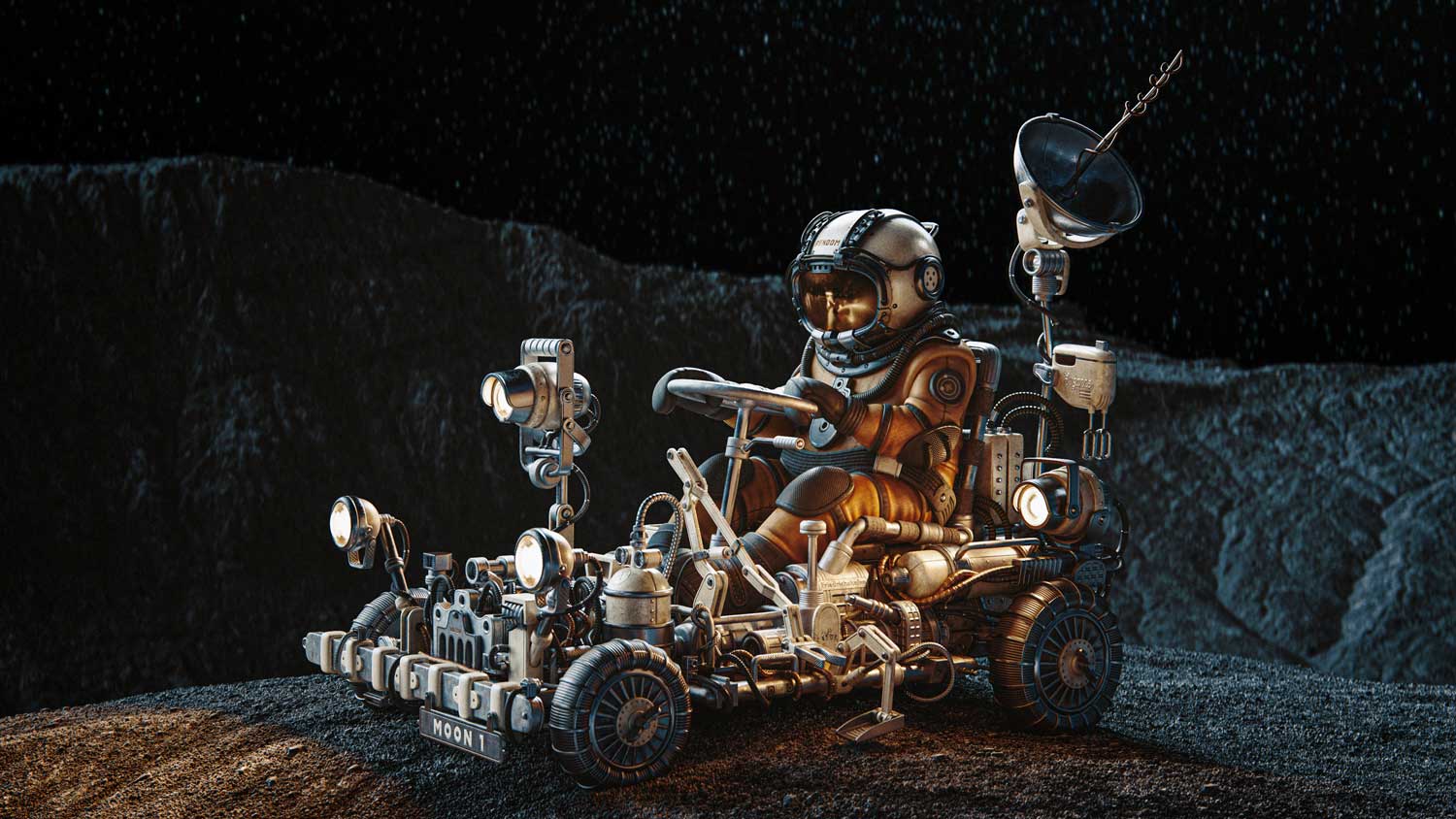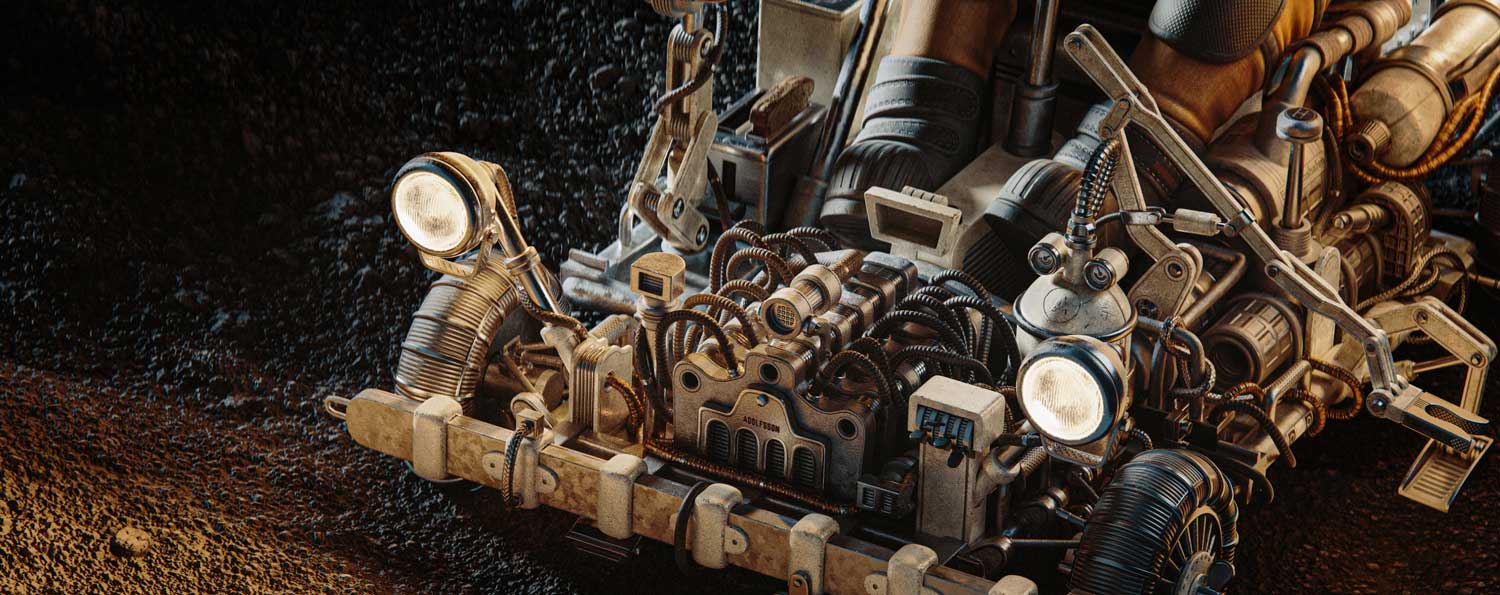Software
Blender 3.5/3.6
Substance Painter
Gaea
Illustrator
Photoshop
Substance Painter
Gaea
Illustrator
Photoshop
This project is primarily a series of videos on the Nvidia Studio YouTube channel. This written tutorial is simply a brief explanation. The videos provide a more detailed overview of the project.
Preparations
1.1 Contributor
Pushing My Boundaries with Cutting-Edge Hardware
Nvidia Studio approached me to test the 3080 Ti GPU with a personal project and create content for their YouTube channel. Instead of taking the easy route by revisiting old work, I jumped on the chance to start a new project.

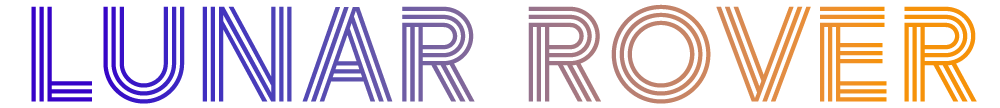
1.2 Concept
The hidden details and unexpected humor
I chose Mattias Adolfsson’s “Moon Rover” as the basis for my 3D project because it’s deceptively simple and full of humor. I love how the rover is packed with all sorts of objects, and it’s a great representation of the kind of humor I find funny.
(+) Zoomable Image
1.3 The Artist
Mattias Adolfsson is a Swedish graphic artist and illustrator
Known for his detailed and peculiar drawings in ink and watercolor. His work often features crowded scenes with many objects, united by a simple and playful sense of humor. Adolfsson’s art celebrates the every day, inviting viewers to explore the hidden details and unexpected humor in the world around them.
1.4 Camera Setup
Find the angle of the camera in a simple way
The camera setup is an essential part of any 3D project. Finding the right angle for your camera can be challenging, but some tools can help. Fspy is a free program that can be used to find the camera’s angle in an image. It is easy to use and has an addon to send the camera settings to Blender.
1.5 ChatGPT
Automating Tedious Jobs with ChatGPT
I was able to create a script that would automate a task that I was doing manually. The script took a few minutes to create, but it was an iterative process where I would give ChatGPT feedback on the script, and it would generate new versions until the script worked correctly. This powerful tool can be used to speed up tedious tasks.
Modeling
Blender 3.5 & 3.6
Modeling the Lunar Rover and Character: A Two-Part Process

2.1 Rover Modeling
In the first video of the series, I explained how to use edges, origin points, folders, and add-ons to model a rover in Blender. I covered the basics of each concept and how they can be used to create a complex model.
2.2 Character Modeling
In the second video of the series, I explained the importance of using “Apply All Transforms” and “Face Orientation” when modeling a character in Blender. I discussed how these two tools could help avoid problems like flipped normals and inconsistent geometry when sculpting.
Model
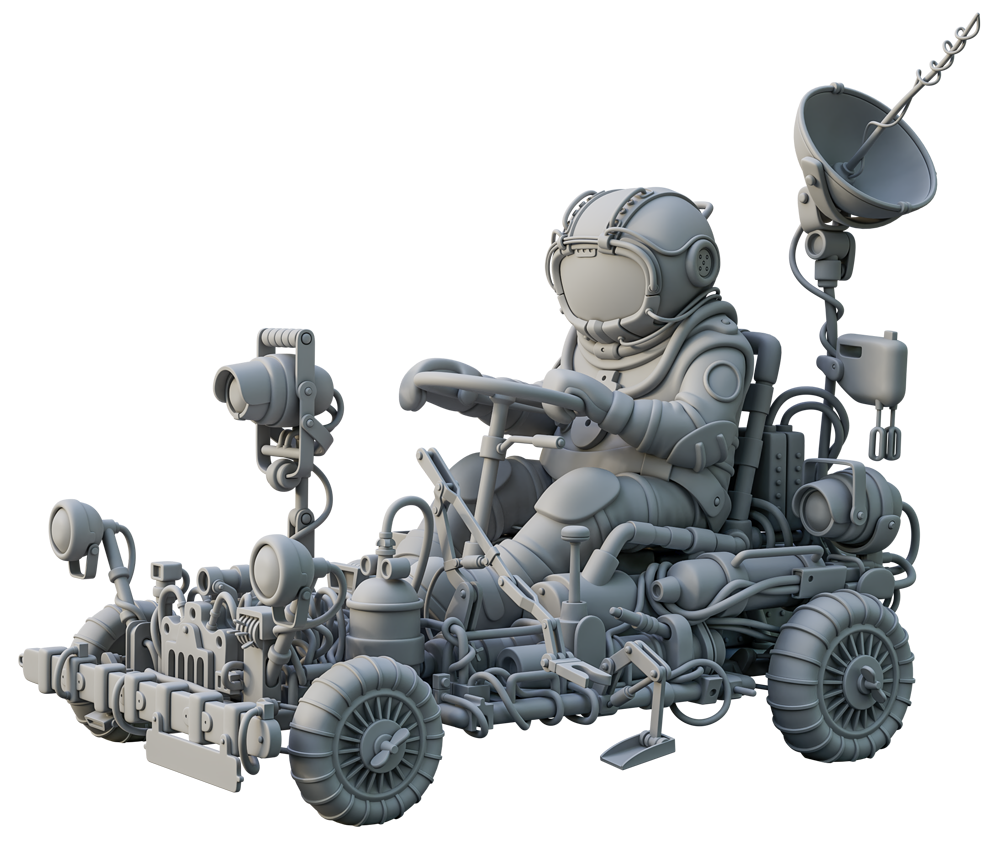
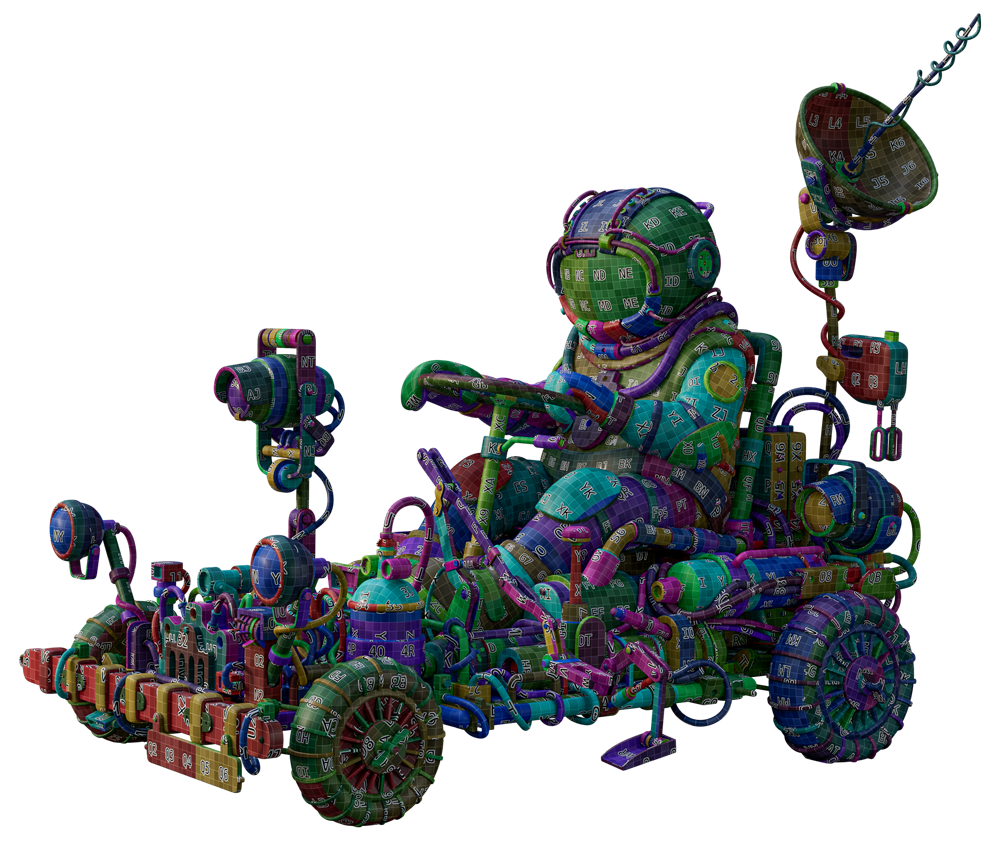
UVs
2.3 UVs
In the third video of the series, I discussed the importance of having a UV material and how the Tex Tools Addon can speed up your workflow by ensuring that your models are ready to be textured.
Texturing
Substance Painter & Illustrator
The fourth video in the series discusses texturing in Substance Painter. I explain how to use ACES 1.2 and the basic concepts of base color, roughness, and height maps. I also discuss the importance of working one tile at a time to save memory.
3.1 ACES 1.2
ACES is a color management system that ensures color consistency throughout production and accurate color reproduction on different devices.
3.2 Saving Memory
I only work on one tileset at a time to minimize resource usage and ensure a smoother workflow. Substance Painter can be quite resource-intensive, so working on one tileset at a time can help to improve performance.
3.3 EXR
I export textures from Substance Painter to Blender in the 16-bit EXR format. This format supports a wider range of colors and values than other formats, which makes it easier to integrate the textures with Blender using ACES.
Terrain
QuadSpinner Gaea
4.1 Gaea
The Gaea program is a versatile tool that can be used to create a wide variety of digital terrains. It is easy to learn and use, yet it offers a great deal of flexibility. With a few nodes, you can create a terrain that is both realistic and visually appealing.
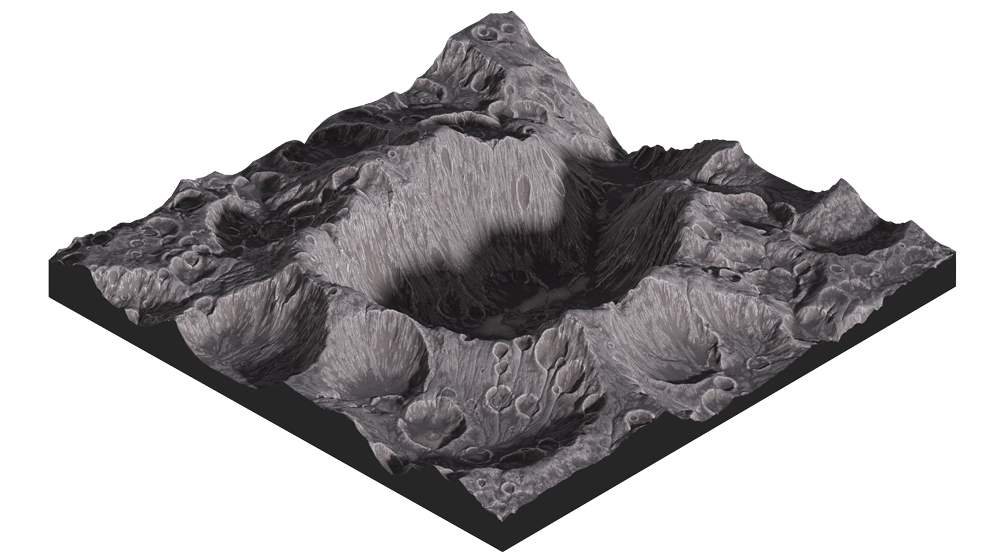
4.2 Mesh
The use of a subdivided plane and a displacement map made in Gaea is a versatile and effective method for creating the general shape of a mesh. This technique is simple to implement and can be used to create a wide variety of terrains.
4.3 Shader
I used five masks made in Gaea and a material from Megascans to create the shader. The masks allowed me to control the color and saturation of the terrain.
This part will be featured in the following video.
Rendering
Blender 3.6
The fifth and final video in this series covers using ACES with Blender. We will discuss using ACES with the Principled BSDF shader and the importance of using the File Output node.
5.1 ACES 1.2
I used the OscarBlend ACES 1.2 configuration to use ACES inside Blender. I like this configuration because it’s easy to set up and ensures color consistency throughout the production process.
5.2 EXR
To ensure color consistency, the color space of each Image Texture must be changed to ACEScg when using EXR. This can be done manually, but a script can also be created to automate the process.
5.3 File Output
The File Output node is a powerful tool that can be used to automatically save all light and render passes. This can be helpful for keeping track of your renders and ensuring that they are saved in the correct format.
One-Click Switch to ACEScg
ChatGPT created a script and an Add-on that allows you to switch to ACEScg in one click and it is available for free on my Gumroad.
Postproduction
Photoshop 2022
Improve the project’s visual quality using various techniques.



Compare Image
6.1 Camera RAW
Reduce shadows with the Shadow slider and accentuate details with the Texture, Clarity, and Sharpening sliders. This helps to improve the overall visual quality of the image by making the shadows more visible and the details more pronounced.
6.2 Light Passes
I select the necessary light passes and then mix them with the Screen blend mode. This allows me to add more extra light to specific areas of the image without affecting the overall brightness of the image.
6.3 LUTs
Look-Up Tables are a type of color grading preset that can be used to quickly and easily change the look of an image or video
6.4 Emphasis
The most important part of the image is emphasized by using a screen blend mode in the center and a multiply blend mode on the outside. This creates a clear visual distinction between the two areas, making the center stand out.
6.5 Filters
In the final step of the post-production process, I add a noise and a moderate chromatic aberration to the image. This gives the image a more realistic look, as if it was taken with a camera.

The Project
7.1 Conclusion
I am grateful to the Nvidia Studio team for supporting this project. I enjoyed learning about using Blender & ACES and was eager to try new things like making terrains with Gaea and rendering 360 videos. Through this project, I have identified specific gaps in my skills as a 3D artist. I am eager to fill these gaps in my next project.
Thank you for watching, and I look forward to seeing you in the next project!
Alex Treviño
Acknowledgements
Uriel Gionedis For contacting me to do the project and support me.
Mattias Adolfsson For letting me use his incredible artwork.
Juan Hernandez For explaining to me how to use ACES with Blender.
Julio Benavides The best feedback joint with the worst delivery.
Nina Lagler For always supporting me in every project.


Free Pack
Download the Clay Render. The script and Addon chatGPT made and a Toaster! for Free.
Download Clay Render

Limited Pack
Buy the scene with UVs ready to be painted. And the terrains in 2K.